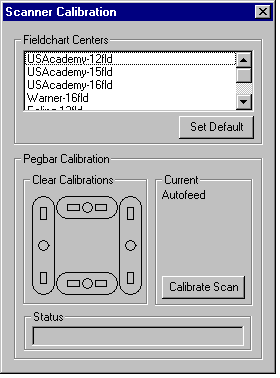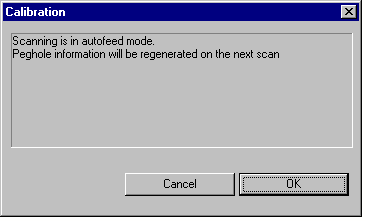Calibrating an auto-feed scanner
Calibrating an auto-feed scanner is different to calibrating a manual-feed scanner, as there is no pegbar to calibrate against. Instead, the scanner searches for pegholes, based on the field chart you are using.
- On the next successful scan you perform, the peghole information for the field chart you are using will be stored by ScanLevel for this type of scanner. This information is then used to find the pegholes, when drawings using this particular field chart are scanned in.
- Note, the information about the peghole positions for each field chart center used by the scanner is stored an editable data file. If you use different sizes of paper with the same field chart center, you will need to add this information to this file. (See your system administrator if you wish to edit this file.)